Step 01
Go to http://user.bdapps.com
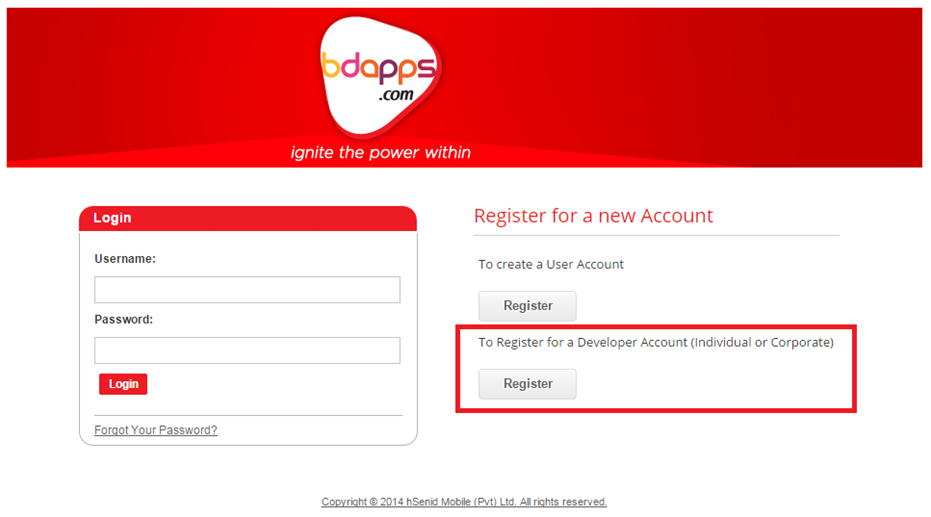
Step 02
Click on “Register” button which is in the bottom right.
Step 03
Enter the required details.
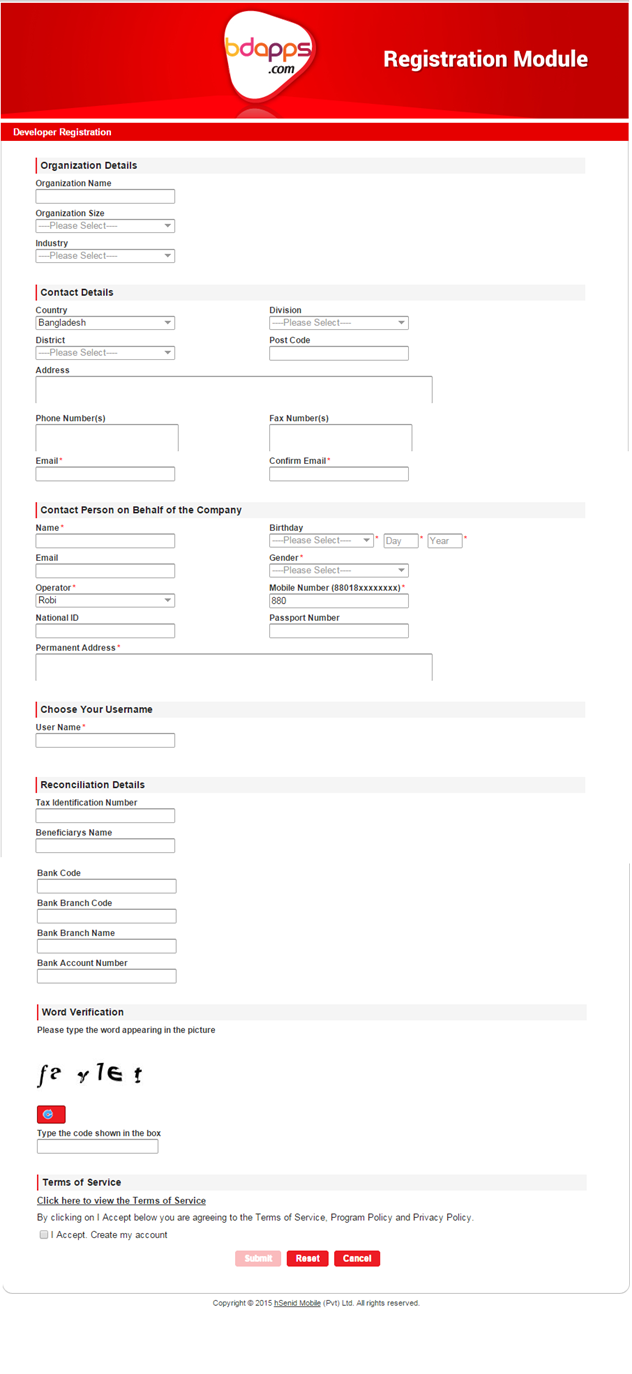
Step 04
Upon clicking on the submit button, you will be navigated to the following window. Click on ‘Request‘ button to get the MSISDN verification code. You will receive a verification code in an SMS.
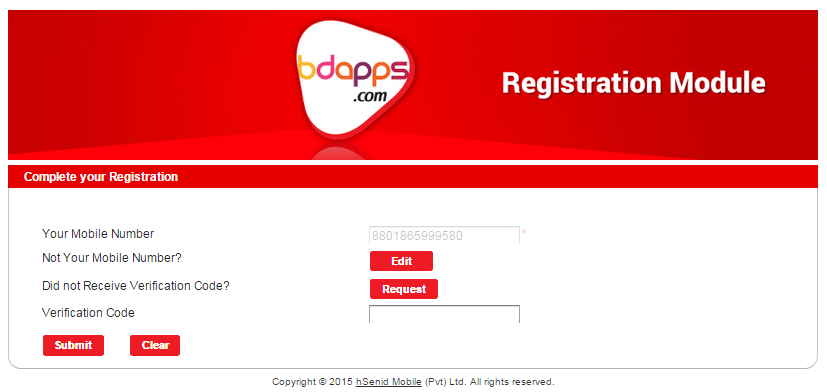
Step 05
Once the verification code is submitted, you will receive a mail with an email verification link and a temporary password from bdapps admin.
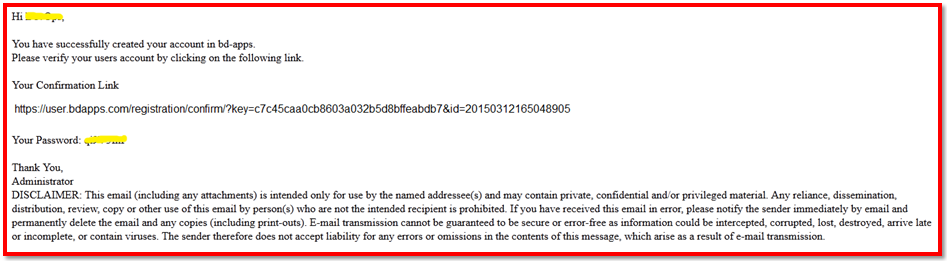
Step 06
Verify your email address using the email verification link.
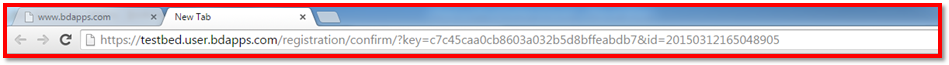
Step 07
You are required to change your password at the first time login to the system.
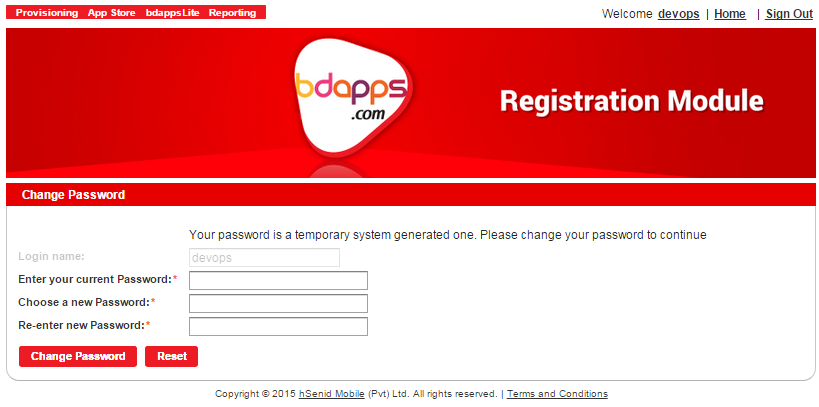
Step 08
You will be navigated to the following screen after a successful login.
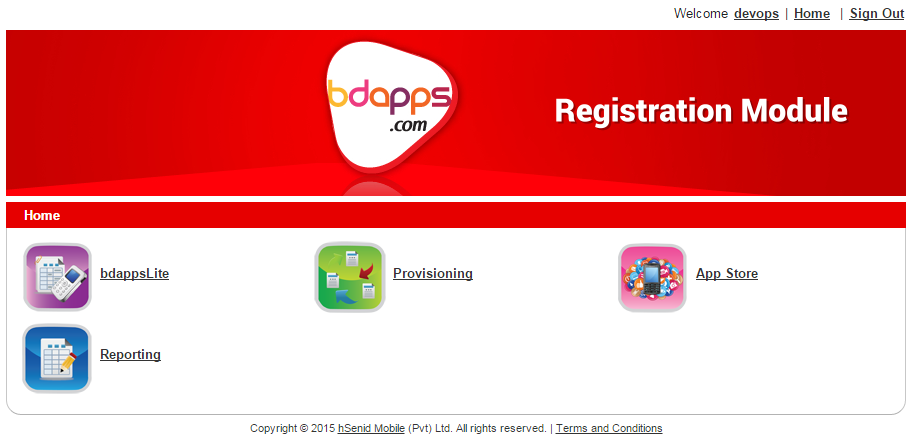
CAUTION – If you have already created an account with bdapps and you can’t remember the credentials, use forgot password section (go to step 1) to receive either password or username.