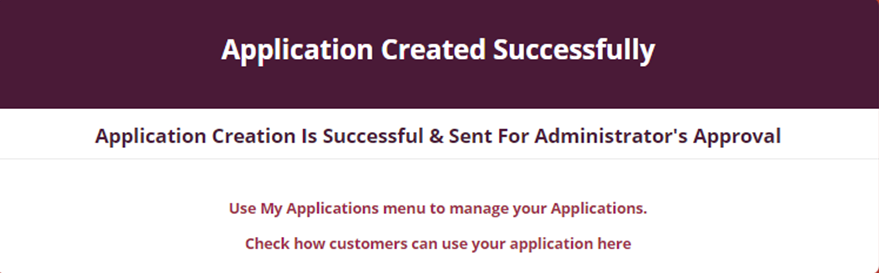HOW TO CREATE A VOTING APP
Step 01
Click on the Voting button as depicted below.
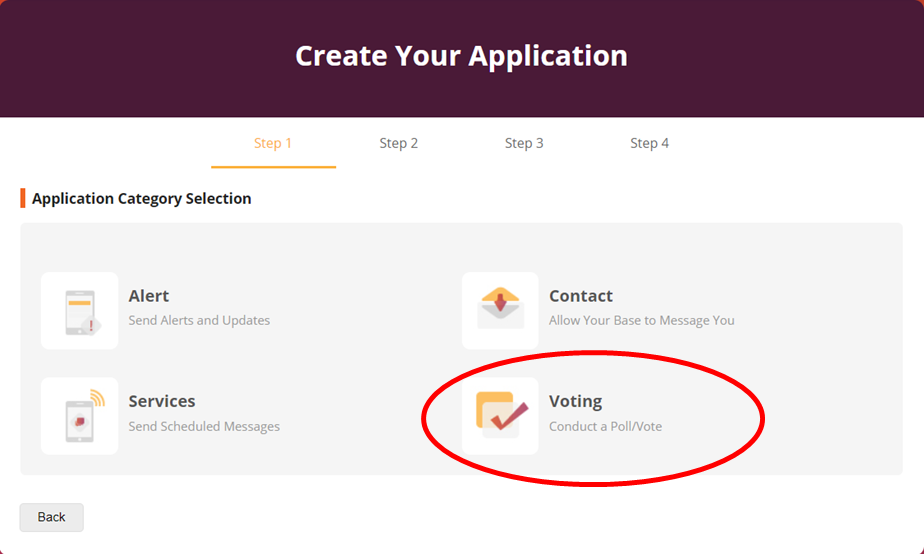
Step 02
1. Then fill the details related to your voting application.
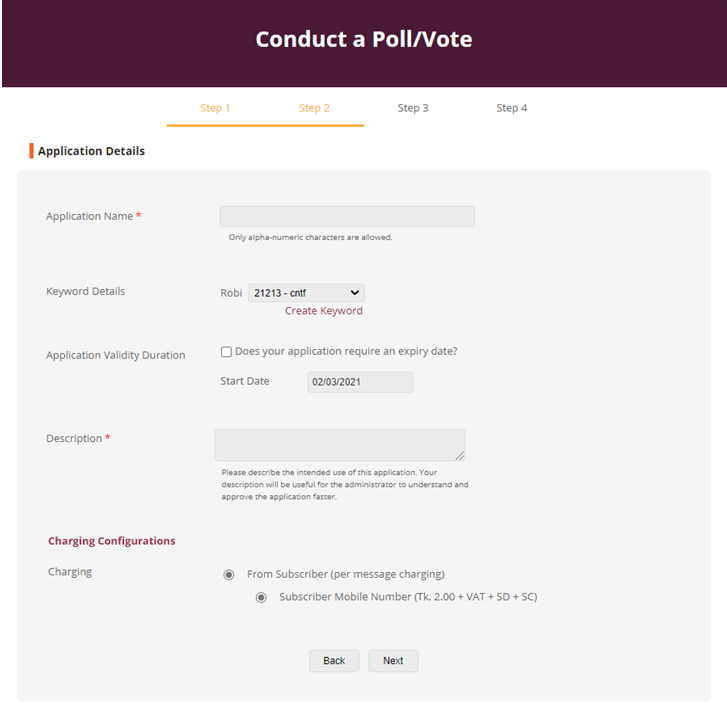
Instructions
– Application Name : Should have 1-5 characters.
– Keyword : Click on Create Keyword.
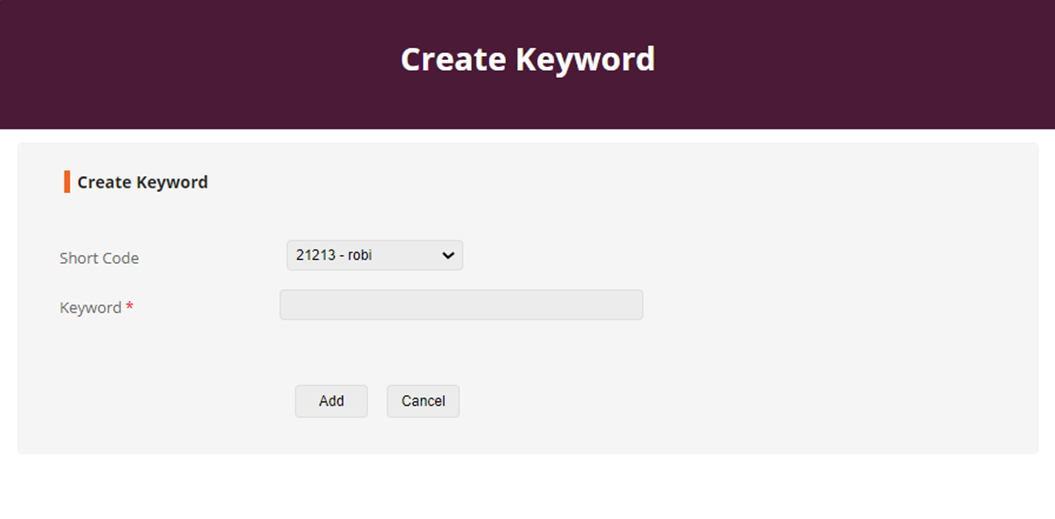
2. Select a Short Code from the given list and enter a Keyword.
Keyword must be a simple unique term which doesn’t already exist. Click on the Add button once you enter it.
– Application Validity Duration:If your Voting Application is limited for a certain period of time, select the Does your application require an expiry date? box and specify the expiry date.
– Description:Give a proper description about your application. A proper description will help to expedite your application approval process.
3. CLick Next
Step 03
1. Now add the Voting Candidates.
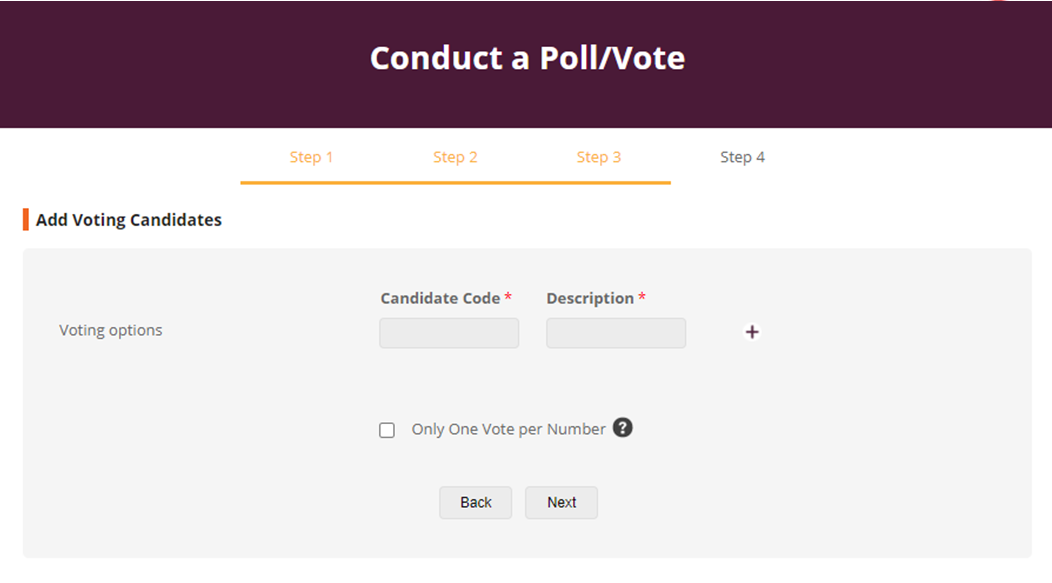
– Candidate Code : The number of the candidate.
– Description : Most probably the name of the candidate. Might vary depending on your Voting Application.
2.You can add more candidates by clicking the button.
3. Select the box Only One Vote per Number if you don’t accept multiple votes from the same mobile number.
4. Click Next.
Step 04
1. The provided details will be displayed as follows.
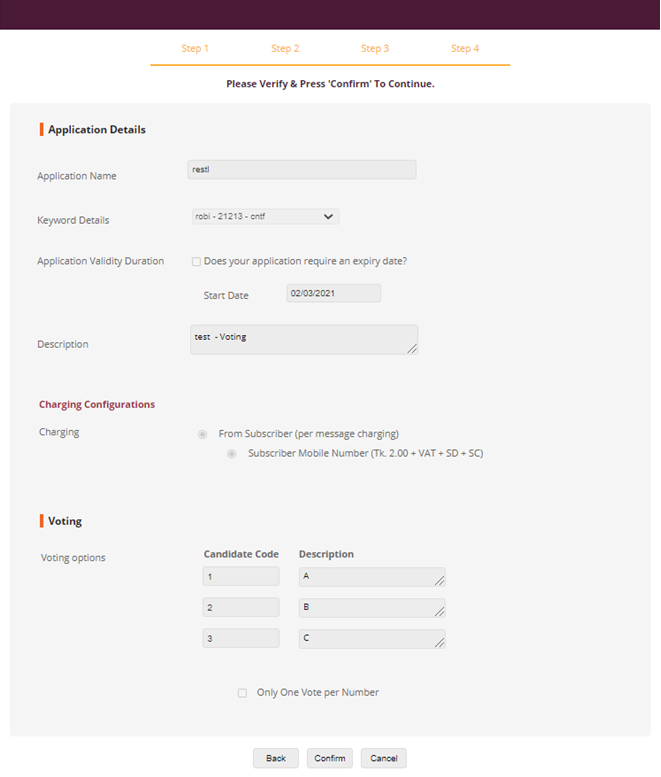
– Charging Configurations: The above mentioned details are set by default.
2. Re-check the details you have entered, modify if changes required, (use the Back button to navigate to the editable UI) and click Confirm.
3. Finally you will see the following.